如果你正在开发博客网站,正愁于用什么插件来做文章编辑,那么可以考虑使用CKEditor。
一般设计文章编辑都希望用的富文本编辑器有以下功能
- 样式丰富,便于设置文本样式
- 扩展方便,可以对富文本进行功能扩展,实现需要的功能
- 可定制化,富文本的样式可以定制以适应于各个场景
我的网站https://SamYoc(https://www.samyoc.com)富文本编辑器使用的正是CKEditor,不过用的是CKEditor 4。但是今天我们要说的是CKEditor 5。
CKEditor 5对于CKEditor 4来说,有着显著的提高
- 更加美观,视觉上看确实如此
- 定制化程度高
- 组件化建设程度更高
那么话不多说,先来看看CKEditor的几种形态。
Classic editor (经典版)
经典版的顶部会常驻工具栏。

Inline editor(内联版)
这个形态的编辑器与classic的相比最大的不同在于顶部的工具栏不会常驻,用户只要进入编辑状态,才会显示出工具栏,就像这样。但是工具栏只会浮动出现在顶部
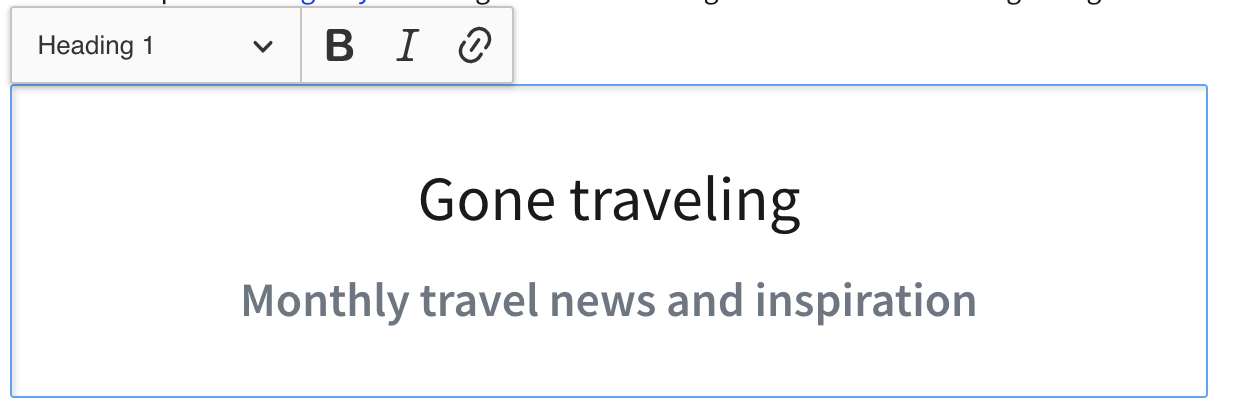
Balloon block editor
这个形态是顶部工具栏也不会常驻,但是和Inline editor不同点在于,工具栏的位置是跟随你的编辑光标位置动态变化。而且左侧有一个音符,点击这个音符可以弹出工具栏。
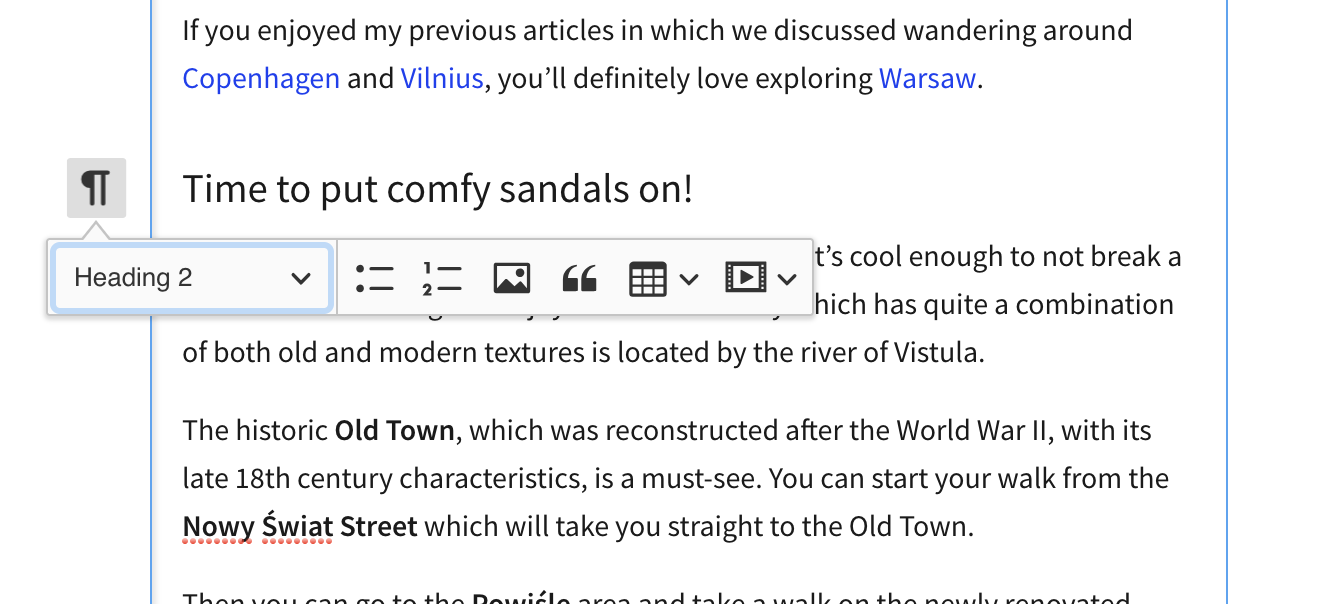
Balloon editor
这个形态和Balloon block editor是一样的,不同点在于左侧没有了这个音符。
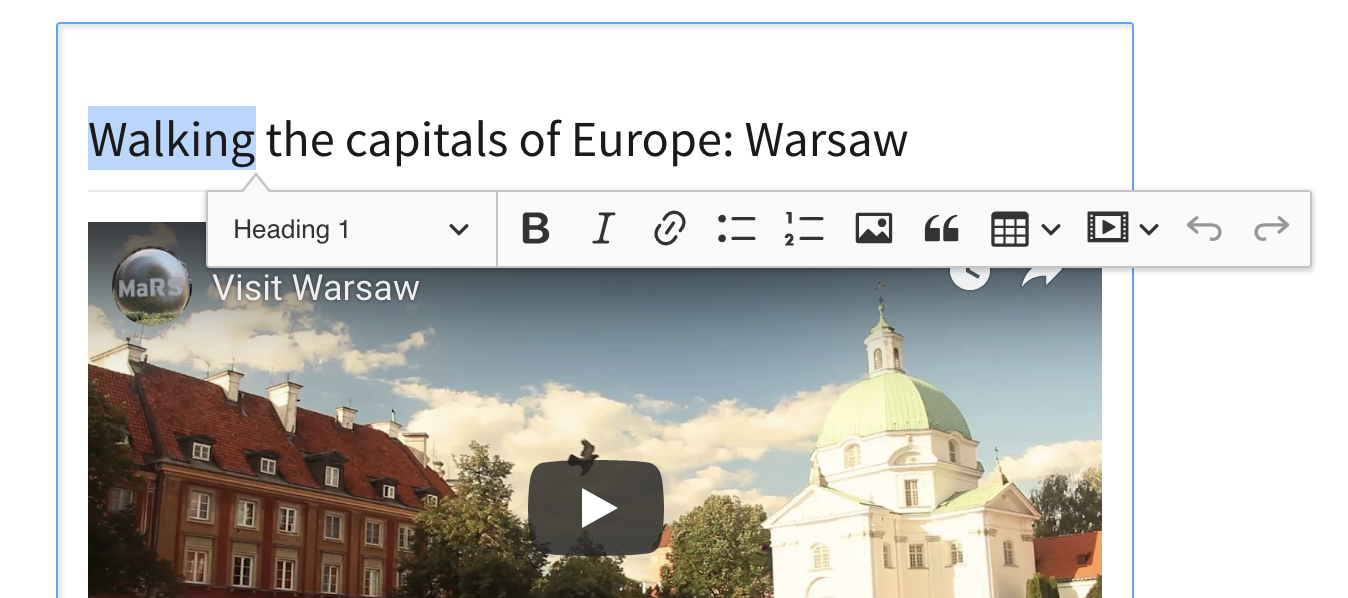
上面这些形态基本也够我们使用了。详细的信息还可以看官方文档:CKEditor Ecosystem Documentation
下面再来看一下最基础的使用。有以下几种使用方式
1. 无脑使用,插件里提供什么,我就用什么
这是一种比较懒的使用方式,要做的事情也是极其简单的,下面以Classic Editor为例。
在你的HTML页面中加一个textarea元素,CKEditor会对它做处理:
<textarea name="content" id="editor"></textarea>
加载 classic editor build (here CDN location is used):
<script src="https://cdn.ckeditor.com/ckeditor5/12.0.0/classic/ckeditor.js"></script>
Call the ClassicEditor.create() method.
<script>
ClassicEditor .create( document.querySelector( '#editor' ) ) .catch( error => {
console.error( error );
} ); </script>
示例:
<!DOCTYPE html>
<html lang="en">
<head>
<meta charset="utf-8">
<title>CKEditor 5 – Classic editor</title>
<script src="https://cdn.ckeditor.com/ckeditor5/12.0.0/classic/ckeditor.js"></script>
</head>
<body>
<h1>Classic editor</h1>
<textarea name="content" id="editor">
<p>This is some sample content.</p>
</textarea>
<script>
ClassicEditor
.create( document.querySelector( '#editor' ) )
.catch( error => {
console.error( error );
} );
</script>
</body>
</html>
ES6版本
npm install --save @ckeditor/ckeditor5-build-classic
现在在你的代码中import:
// Using ES6 imports:
import ClassicEditor from '@ckeditor/ckeditor5-build-classic';
// Or CJS imports:
const ClassicEditor = require( '@ckeditor/ckeditor5-build-classic' );
使用方法:
ClassicEditor
.create( document.querySelector( '#editor' ) )
.then( editor => {
console.log( editor );
} )
.catch( error => {
console.error( error );
} );
2.定制化,增加自定义插件,使用指定插件
将会在下一篇揭晓...
我的表格没有功能